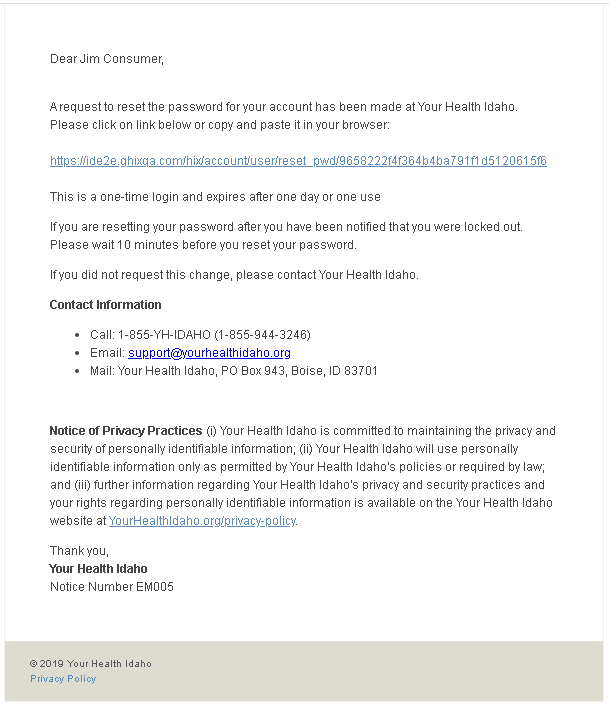Password Length and Complexity Requirements
Protecting your personal information and privacy is of utmost importance at Your Health Idaho. That is why we require that all passwords meet a minimum-security standard.
When setting your password, it must be 15 characters in length and include:
- 1 uppercase letter
- 1 lowercase letter
- 1 special character (i.e.*,$,!,@)
- 1 number
Other Password Tips:
- You cannot reuse any passwords you have used before to access your account on yourhealthidaho.org.
- You cannot use numbers in sequential order in your password or use the “%” symbol (i.e., %MyNewPassword1234).
- Consider using a secure password manager to help you keep track of your passwords more easily.
Resetting Your Password
If you do not remember your current password when logging into your account, click Forgot Password? When requesting a password reset, remember:
- Resetting your password will not bypass an account lock. You must wait the full 30 minutes before reattempting your current or new password.
- The email link can only be sent to the email currently on the account. If you need the password reset link sent to an alternate email, please contact customer support at 855-944-3246.
- The email link is only accessible for 24 hours.
- The email link allows one attempt to answer your security question correctly. If you answer incorrectly or do not complete the password reset process, you must initiate another password reset.
- If you cannot remember the answer to your security question, please contact customer support at 855-944-3246.
Steps:
- Click Return to YourHealthIdaho.org at the top right.
- Access the login page by selecting Login at the top right and then click Login
- Under the username and password fields, click Forgot Password?
- Type the email address for your account, then click Continue
- An email will be sent to the email account on file with your Your Health Idaho account.
- TIP: Look for the subject line: “Request to reset password” from customerservice@yourhealthidaho.org.
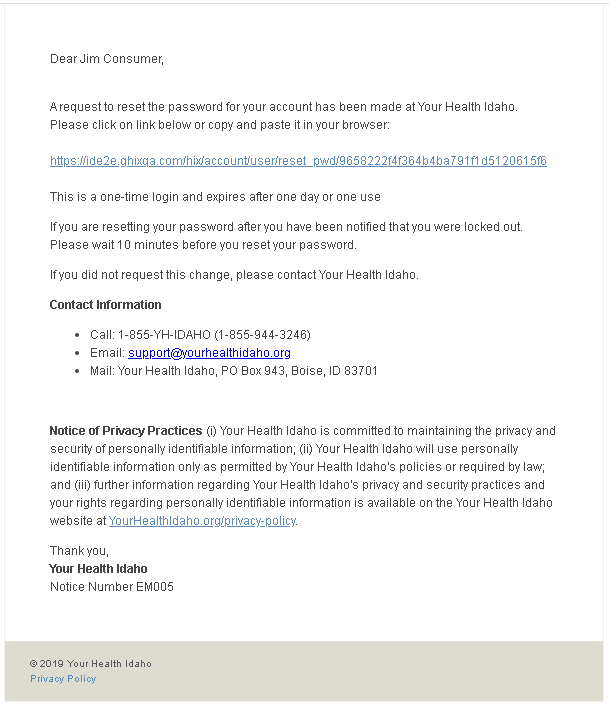
- TIP: Look for the subject line: “Request to reset password” from customerservice@yourhealthidaho.org.
- In the body of the email, click the link provided or copy and paste it into your browser’s address bar.
- Type the answer to your security question in the field provided then click Continue.
- IMPORTANT: Security questions are case sensitive.
- Type your new password in both required fields, then click Continue.
You should then be logged in to your account.